Did you know that 93% of internet experiences start with a search engine?
Just being aware of this fact won't guarantee your SaaS website a spot on the initial search results page.
Guess what? You have arrived at the right location and we have a solution!
We have provided a comprehensive SaaS SEO checklist designed to drive traffic and boost your online visibility.
Let’s get started!
Importance of a Checklist for SaaS SEO
A SaaS SEO checklist serves as a road map for your optimization efforts, ensuring that you don't overlook any crucial stages.
For SaaS companies, the focus is on keeping users happy, getting leads, and educating them to renew their membership.
This SaaS SEO checklist is designed to enhance organic traffic and boost your domain authority.
Using a checklist can provide various advantages for your SaaS SEO efforts:
✔️Efficiency - A checklist keeps you organized and ensures that no important chores are forgotten and helps you keep track of ongoing optimization efforts.
✔️Consistency - By using a checklist, you can guarantee that your optimization efforts are consistent across all pages and areas of your website.
✔️Comprehensiveness - It addresses all critical aspects of optimization, leaving no stone untouched, enabling you to handle all aspects that contribute to improved search engine results.
✔️Continuous improvement - By constantly refining your checklist, you can react to new optimization tactics and keep your website visible.
Your SaaS SEO checklist should include:
- On-page SEO - Content, photos, internal links, and URLs.
- Technical SEO - Ensures that your website runs smoothly.
- Content Marketing - It provides a consistent and authentic way to communicate with potential and existing customers.
- Link Building - Off-page SEO that helps you establish authority and generate referral traffic.
Now, let's look at the 10 must-have SaaS SEO checklist components to improve your SaaS SEO performance and improve your rankings.
Boost Your Brand’s SEO with This Practical SaaS SEO Checklist
Let's look at the important actions you must complete to increase your online presence and attract potential users.
1. Perform SEO Site Audit
SEO audit is the most effective technique for you to uncover present and potential flaws that may prevent your website from ranking.
If your website has difficulties, search engines will have a difficult time indexing and crawling your pages.
As a result, it will be hard for you to get organic traffic, limiting your ability to meet sales targets.
Here’s what's involved in an SEO audit:
- Indexation and crawlability
- User Experience
- Site Architecture
- Competitor benchmarking
- On-page SEO and backlink profiles
- Content audit
Some great SaaS SEO tools to assist you with SEO site audits are:
- Google Sesarch Console - Allows you to monitor and troubleshoot issues with your website's Google presence.
- Semrush - An all-in-one SEO toolset that provides a comprehensive look at your site's performance and helps you improve it in all key SEO areas.
2. Conduct SaaS SEO Competitor Research
After completing a self-evaluation, the following stage is to conduct SEO competitive research to find out who your competitors are.
Through competition analysis, you may learn that some of your pages need to be updated or underperforming compared to your competitors.
By updating and condensing these pages, you can keep your material current, relevant, and competitive.
Here’s how to use Competitor Research in your favor:
✔️Find low-difficulty long-tail keywords your competitors rank for and create content for them to get those positions.
✔️Look for the highest-ranking rival material that can help you decide which content to favor.
✔️Analyze competitors' backlinking outcomes, identify their strengths, and see how your backlink profiles stack up to find Your backlink opportunities.
✔️Create a table comparing your homepage to competitors' to ensure you include key elements they use.
✔️Revise complaint patterns in reviews to find out more about your competitor's weaknesses and utilize counter-strategy.

3. Utilize Keyword Research and Refine Targeting
The cornerstone of any SaaS brand's organic growth narrative is keyword research.
Before we go into our keyword research methodology, we want to make sure we're categorizing our keywords so we can see where each query fits into the funnel.
The funnel has four critical stages:
✅Informational Keywords - They are search terms used by those who desire to learn something.(e.g.,what is seo tool, how to find the best seo tools, how to measure seo success)
✅Navigational Keywords - Used by searchers to locate a certain website or page.
Capturing navigational searches is critical to ensuring that your prospects reach you.(e.g., Ahrefs pricing, Ahrefs content audit tool, etc.)
✅Commercial Keywords - Consumers utilize them to investigate specific firms, products, or services.
Commercial purpose is all about presenting information about your offer and giving consumers the information they require to convert.(e.g., best ahrefs alternatives, best seo tools, ahrefs review, etc.)
✅Transactional Keywords - Indicate the strongest intent to buy or take immediate action.
(e.g., ahrefs pricing, ahrefs discount, ahrefs coupons, etc.)
Now that we've nailed down the foundation, let's see how this works out in your favor:
- Brainstorm Keyword Ideas - Imagine yourself as a target audience and write any idea that comes to mind that is relevant to your business such as what solution are they seeking, what they want to know, and so on.
- Manually Research the Search Intent - Search intent is the purpose of a user's search query therefore use your findings to tailor content to match users' searches.
- Understand Keyword Potential - Think about how this keyword can be related to your SaaS product, and if it’s closely relevant to presenting your solution.
- Monitor Search Volume - This metric shows how many people are searching for a particular query and what you want are keywords with a high search volume and a low rate of search competition.
- Cluster Keywords - Use this practice to segment target search terms into groups (clusters) that are relevant to each page.

4. Have a Clean URL Structure
URLs for SaaS content should be brief, descriptive, and contain your major keyword.
SEO-friendly URLs improve the user experience and allow search engines to index data more efficiently and accurately.
A clean URL structure also helps with sharing and linking, which improves search rankings.
For example, our article 20 Best SaaS SEO Tools for 2025 Suggested by Top Marketing Experts URL is ‘’https://www.omnius.so/blog/best-saas-seo-tools.’’
Here’s the bad example of it:

Using best practices not only improves the appearance of the page but also aids search engines in understanding its content.
Here is a list of practices to keep your URL structure friendly:
- Use Hyphens to Separate Words - Google suggests using hyphens (-) instead of underscores (_) in URLs because hyphens are interpreted as spaces between words, whereas underscores are treated as a single word.
- Use Lowercase Letters in URLs - Search engines can distinguish between uppercase and lowercase letters in URLs, which can result in duplicate URLs and a loss of page rank.
- Keep URLs Short - Too many similar words in a URL might be interpreted as keyword stuffing and may result in a reduction in search ranks.
- Use Static URLs - A static URL is a non-changing web address, which means that it does not use or rely on variable parameters to show content.
- Be Careful with Subdomains - Use subfolders because search engines may treat a subdomain as a different entity from the original domain. This can have an impact on many facets of SEO, such as link-building and trust value.
- Limit Folders in URL Structure - A URL should not contain any superfluous directories. Simply enter the number of folders and characters required for your URL structure. The flatter your site's structure, the better.
Using these SEO-friendly URL best practices should improve your site's structure and make it easier for search engines to crawl and users to remember them.
5. Prioritize Your Meta Descriptions, Headings, and Title Tag
Once you've determined your keywords and URLs, you can focus on prioritizing your meta descriptions, headlines, and title tags.
Headings are titles and subtitles that are used to structure and arrange content on a webpage in the context of SEO and web content.
Here are some quick tips on how to use headings In Your content:
- Include Clear Hierarchy - Arrange headers logically, beginning with H1 for the main title and continuing with H2, H3, and so on for subheadings.
- Keep Them Concise - Headings should be descriptive but succinct, with 60 characters or fewer, and include pertinent keywords to improve SEO.
- Use Header Tags Consistently - Use proper tags for headings to ensure easy identification by crawlers and readers, while avoiding bold or italicized text, div tags, or span tags.
- Keyword Inclusion - To improve SEO in headers, particularly in the H1 and H2 tags.

The title tag defines a web page's title and represents 2nd most on-page SEO factor according to research.
Here are the best practices for your SaaS SEO title tags:
- Watch for Google Display Character Limit - To avoid your title being clipped off, use the SERP preview tool to ensure the title is appearing as you want it.
- Include Relevant Modifiers and Secondary Keywords - When inserting long tail and prime keywords, make sure to use natural language that humans can comprehend.
- Write Quality Titles - Instead of providing the same old titles over and over, challenge yourself and your team to be creative and enticing.
The meta description, on the other hand, is a compact summary of the page's content that provides users with a brief glimpse.
To develop an effective meta description and enhance your organic search click-through rate:
- Put the Most Important Information First - Every meta description must quickly convey the subject content and benefit of your website.
- Make Your Meta Description Conversational - Write for humans, not search engines or algorithms. Natural language allows for more effective communication.
- Position All Content in Terms of the Benefits for the User - Rethink SEO as search experience optimization. To write the most clickable meta description that matches the content of your page, keep the end user in mind.

Note: Ensure to optimize Titles and Meta Descriptions on your Website, because not doing so makes your website's content appear less original.
6. Don’t Forget About Your Internal Links
Internal linking is the process of linking distinct pages on your website.
For example, a user is on your website's homepage and wants to access your blog section.
As a result, people will use your site's top navigation bar, which links to the most significant category sites and web pages on your website.
Here are tips on how you should establish internal links to elevate your SEO:
- Find SaaS Internal Linking Opportunities - Internal links allow you to transfer link equity from a high-authority page to a low-authority one and SEO tools can help you to find related pages on your site.
- Be Intentional and Use Relevant Links - When adding internal links, ensure they are relevant to the content to inform users that the connected websites align with the context.
- Use Anchor Text Wisely - Be sure to use it in a way that indicates the topics of your target page and include terms that describe its content.
- Link Deep - You need to have links that direct your users to different internal sites within your domain, rather than the same handful again and over.
- Pay Attention to Link Location - When you provide an internal link at the beginning of an article, readers will have something to look at right away and are more likely to click on it.
- Fix Broken Links - Resolve any potential concerns as broken links waste and diminish link equity, leading to a poor user experience.
- Use Dofollow Links - Every Dofollow link on your site can lead back to you, strengthening your authority by notifying search engines about the other sites, blogs, and postings that are linking to you.
7. Enhance Your Website’s Speed and Mobile Responsivness
Website speed is determined through page load time and has been validated as ranking criteria on both desktop and mobile.
People anticipate immediate results when they go online, so they will be irritated if your site takes more than a few seconds to load.
On the other hand, every second that the site loads faster increases conversion rates by 17%.
Google Core Web Vitals are a set of metrics that evaluate a page's user experience.
Google calculates loading speed based on three metrics: actual speed, webpage interactivity, and visual stability.
Largest Contentful Paint (LCP) - Keep your LCP 2.5 seconds or less.
First Input Delay (FID) - The user should engage on the website in 100 milliseconds or less.
Cumulative Layout Shift (CLS) - Your CLS score should be 0.1 or lower.

To optimize your website speed, you can perform the following steps:
- Optimizing HTTP requests can help reduce server response time.
- Compress photos and other media assets to reduce size while keeping quality.
- Use browser caching to save frequently requested files locally in each user's browser rather than downloading them each time.
- Use a content distribution network (CDN) to share the load of hosting photos, videos, and other static information among numerous servers around the world.
- Get a better web hosting plan that includes more bandwidth.
Keeping your website mobile-friendly for SaaS websites are essential, not just a desirable feature, and research confirms it brings benefits to your SaaS business:
- Improves User Experience - Mobile-responsive design guarantees that your website adapts to different screen sizes and devices, offering a consistent and user-friendly experience for visitors using smartphones, tablets, and other mobile devices.
- Faster Page Loading Speed - Page speed is an important ranking criterion for search engines, a faster-loading site helps to improve your SEO performance.
- Reduce Bounce Rates - A mobile-responsive site keeps users interested since they can simply explore and access content without experiencing usability concerns.
Note: Don't forget to use tools like Google's Mobile-Friendly Test to ensure your site meets current standards.

8. Optimize Your SaaS Content
Content optimization is the process of updating and upgrading your material so that it has the highest possibility of achieving its objectives.
When it comes to content optimization, you should have previously determined which areas to improve during your SaaS SEO audit.
Here are the necessary steps to make sure your content is well-optimized:
- Everything Should Be Written Around a Target Keyword - Make sure that you choose and evolve around the right keyword.
- Write For Searchers & Search Engines - Avoid keyword stuffing, and focus on creating quality content for your target audience.
- Improve Scannability & Readability to Keep Readers Engaged - Use clear and concise language to ensure better comprehension. Paraphrase complex sentences into easy ones by replacing technical words with simple synonyms. Make use of headings and subheadings, and bullet points to ensure quick scannability.
- Include Call-to-actions - Place CTAs underneath your intros and in the conclusions of blog entries, but it may make sense to drop them in other locations while you write.
- Create SEO Titles & Meta Descriptions Using the Target Keyword - Look at the titles that are already ranking in the SERP and put yourself in the shoes of the reader to determine which titles are most eye-catching or engaging.
- Add Contextual Visuals - Be creative by using a variety of media in blog articles, such as photographs, videos, GIFs, or infographics, as long as it complements the content.
Research shows that 53% of marketers saw their engagement rates increase after updating old content, and 49% noticed a boost in traffic.

9. Optimize Your Images
Optimized pictures are essential for keeping users engaged and optimizing performance.
The goal of picture optimization is to lower the size of an image while maintaining its quality.
As a result, the page uses fewer resources, loads faster, and has a beneficial effect on SEO.
Now, let's look at image optimization tips to boost SEO:
- Choose the Correct Image Format - By choosing the proper formats for website optimization, you will see faster loading times, decreased server loads, and a better overall user experience.
- Compress Your Image Files - Compress photographs before posting them to your website. It helps you conserve disk space and accelerate the upload procedure.
- Use Appropriate Image Dimensions - Use scaled photos because they adjust to the exact size required by the page, whether they are full-width or small thumbnails.
- Consider Serving Images via CDN - Image CDN can reduce your site's image payload by up to 80%, resulting in a considerable increase in load speed with no visible drop in image quality.
- Write Proper Image File Names - Correctly named files provide context for the photographs, enhancing their chances of ranking in an image search.
- Write Alt Texts - Alt text describes the image's context and content. It's what screen readers read and what appears on the page when an image can't be loaded.
- Use Structured Data for Your Images - Structured data helps search engines associate photos with specific search requests, such as product details or even prices.
- Optimize the Page Title and Description - Optimizing your page title and description can help you rank higher in picture searches. Conducting keyword research is an excellent place to begin.
- Place the Images Properly - Keep in mind that screen readers cannot access text within photos, so include appropriate alt texts and provide only important information in the image.
Conclusion
SEO is an ongoing process, so it can sometimes be overwhelming.
This is why following our advice from the SaaS SEO checklist can help you improve your website traffic, brand awareness, and loyal customer base.
If you have any further queries or need assistance with increasing the SEO of your website, please do not hesitate to contact the Omnius experts.
Schedule a free 30-minute consultation to learn how to optimize your website content and increase your organic traffic drastically.









.png)

.svg)

.svg)







.svg)






.png)

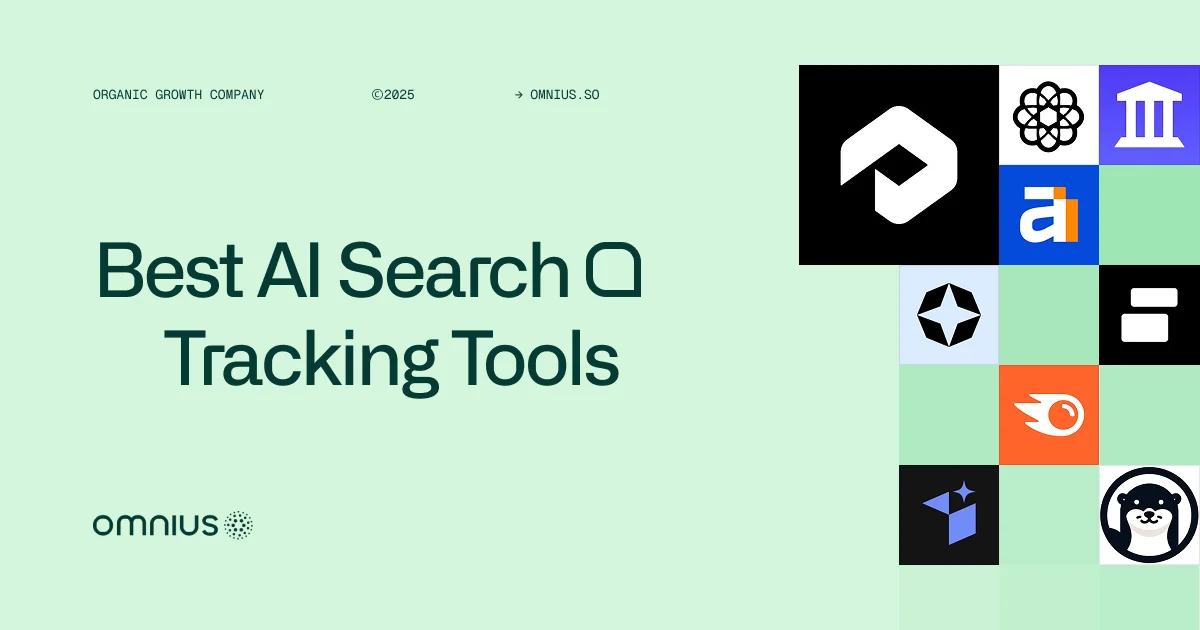




.png)

.png)


